




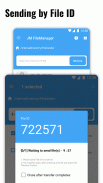





File Manager (File transfer)

Description of File Manager (File transfer)
☆ JM Filemanager (JMFM) is the most effective app for organizing your files
☆ Developed by the HD Videodownloader team
☆ With JM Filemanager (FileExplorer), you can manage all files and folders stored on your device via a clean and intuitive interface.
☆ JM Filemanager (FileExplorer) supports every filemanager (FileExplorer) actions (open, search, navigate directory, copy and paste, cut, delete, share) It’s free, fast and full-featured filemanager (FileExplorer) (Images, Music, Movies, Documents, app).
☆ Key features
*NEW* Sender: Send Files without using any data (Via WiFi-Direct)
*NEW* Cleaner: Boost & Clean up your phone
*NEW* Secret folder: Securely hide your private photos and videos in Secret folder. You can also set a password to protect secret folder.
Internal viewer: You can directly open and view the image from JM Filemanager app.
Internal storage: JM Filemanager Manage all files and folders from your internal storage.
SD Card: You can manage your files and folders from the SD card. (not support copy & paste)
Favorites: Add your frequently used files to Favorites.
Image: JM FileManager Supports all image files including PNG, JPG, GIF, and BMP.
Video: JMFileManager Supports all video files including MP4, AVI, MPEG, FLV, and MKV.
Music: JM FileManager Supports all audio files including MP3, OGG, FLAC, WAV, and WMA.
Document: Manage your documents including DOC, XLX, PPT, and PDF.
Download: You can check and manage any downloaded video, image, or audio files.
Recent file: View recently added files on JM FileManager.
Large size files: You can collect all large files to delete or move unnecessary files (ex. Duplicate videos and images).
Tags: You can create a tag to easily organize your files with JM FileManager
Large file notification: Receive a notification when files larger than 100MB are added.
File search: Search all files saved in your device with JM FileManager
File share: Share your video, picture, and music file to your friend or via social networks.




























